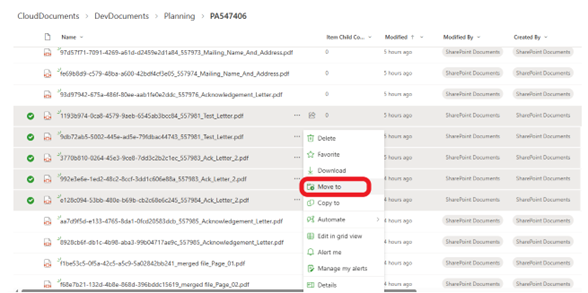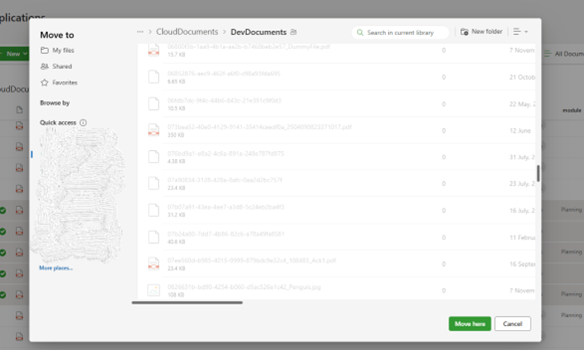Portal Planning V6.0 Release Notes UK
SharePoint Integration – Documents stored in SharePoint using a comprehensive path
Previously the documents managed within the APAS system were stored physically in one common ‘Root’ folder in SharePoint for all the modules and all the applications. For reference this would have looked like the screenshot below:
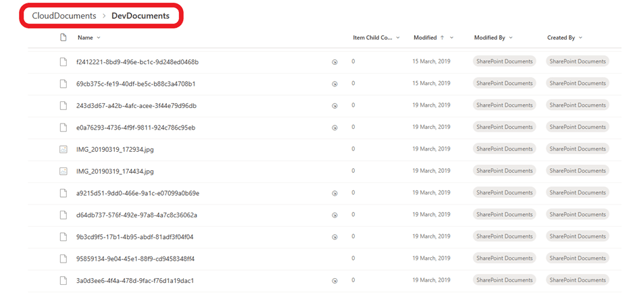
Even though files were saved in SharePoint in the same folder, each individual file was uniquely associated with its corresponding application/case, and it was possible to retrieve files without any issue within the APAS Media facility or, in the case of public documents and files, the Citizen Portal.
Although we do not recommend reviewing files directly in SharePoint, it was recognised that an improved folder structure was needed, to simplify the search for files, should this be done within SharePoint directly.
Therefore, to achieve this we have implemented a configurable option that will allow new files/documents indexed via APAS to be stored in a better organised folder structure, so that instead of storing all files/documents within the same root folder, files can now be stored within a nested path, within the relevant module (Planning, Building Control etc) and then within the relevant Case folder.
An example of this can be seen below:
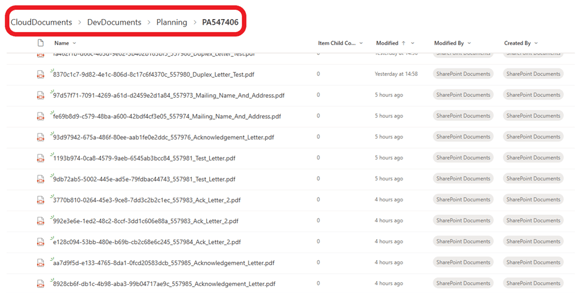
This change will improve the user process of identifying/searching etc new files directly within SharePoint, should this approach be used.
It is important to note the following points:
- This new structure is by default enabled but could be disabled for any customer on demand.
- The new structure of folders will only apply for file/documents indexed after the implementation of this change. It is not planned to change the folder structure of the existing files, indexed prior to this development.
- Standard SharePoint functonality enables the easy movement of files from folder to folder and specific file searching etc as seen in the following screenshots: